TRAINING SIGN-UP
INTRODUCTORY HORTICULTURAL TRAINING SERIES • 2024
Your Training Portal contains everything you need to complete your training:
One-click connection to live webinars
On-demand training videos
Course material and training resources.
Available exclusively to registered participants of the Introductory Horticultural Training Series.
Sign up and get instant access to your Training Portal.
Click the button below and follow the on-screen instructions to sign up now!
Having trouble? Scroll down for detailed instructions on how to create an account, log in to your existing lotraining.ca account or reset your password.
Online Training Made Easy.
Sign-up Instructions:
Reset or Change your Password:
Click TRAINING PORTAL LOGIN.
In the pop-up window, click Already have an account? Sign in at the bottom of the pop-up window.
A sign-in window will now pop up on your screen. Select Forgot Password and follow the on-screen instructions to reset your password. An email will then be sent to you with a link to create a new password.
Once you set your new password, return to this link and complete steps 1-3 in the instructions above.
Create an account:
Click SIGN UP.
Enter your information and select a password in the sign-up window.
Click Create Account.
Your Introductory Horticultural Series Training Portal will open automatically.
You may receive a verification email.
Log in to an Existing Account :
Click SIGN UP.
In the pop-up window, click Already have an account? Sign in at the bottom of the pop-up window.
A sign-in window will now pop up on your screen. Enter your login and password and click Sign In
Your Introductory Horticultural Series Training Portal will open automatically.